

Assignment 7 Write-up: Tangent Circles
Chelsea Henderson
When given two circles, how can a third circle be constructed such that it is tangent to the two given circles?
There are three different cases of how two given circles can be arranged.
1) The circles can envelope each other.
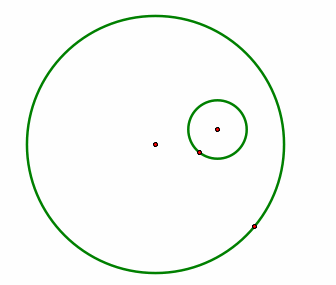
2) The circles can intersect each other.
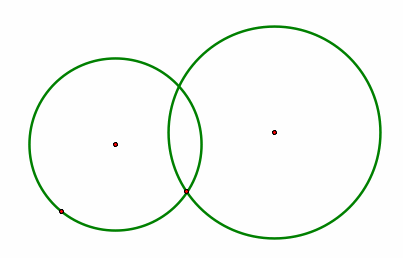
3) The circles can be disjoint.
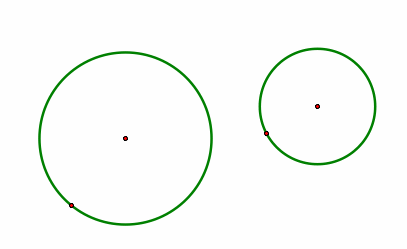
Case 1: Circle within a Circle
We want to construct a third circle that is tangent any two given circles.
Let's look at our first case of two given circles, where one circle is embedded in the other.
We want our solution to look like the picture below.
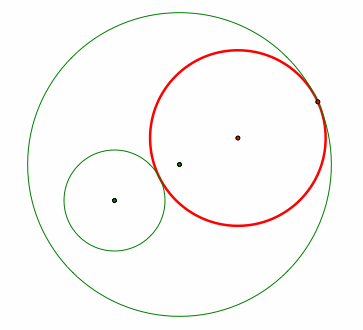
How do we construct the red circle above? Where do we place it's center?
First, let's choose a point on the outer circle that will be tangent to our constructed circle. Let's draw a line from this point through the center of the outer circle.
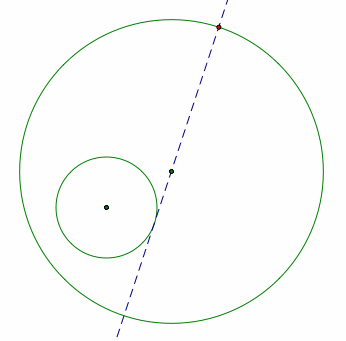
Next, we can construct a circle that has the same radius as the inner circle and its center at the chosen point on the outer circle.
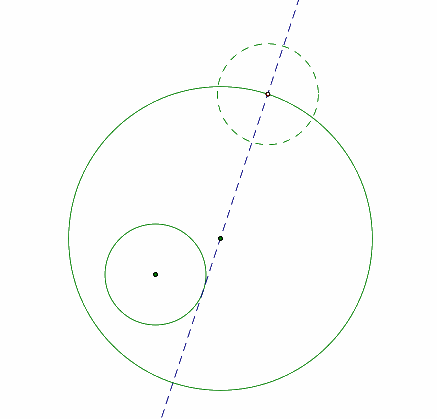
How do we construct this similar circle on GSP? Click here for instructions.
Now, identify the point of intersection between the line and the similar triangle and construct a segment between that point of intersection and the center of the inner circle.
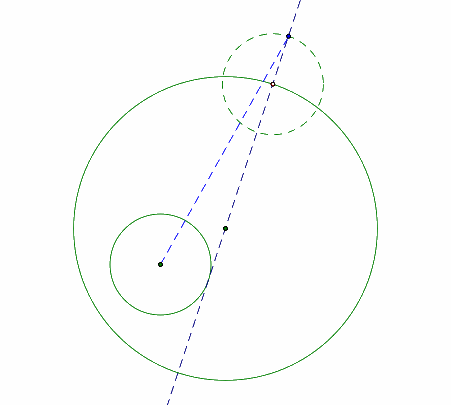
Find the midpoint of the created segment and construct a line perpendicular to the segment at the midpoint.
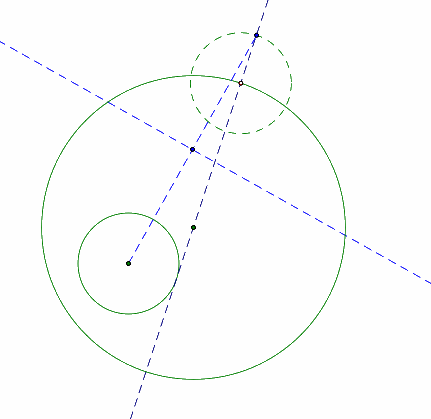
Identify the two congruent triangles created, below in red.
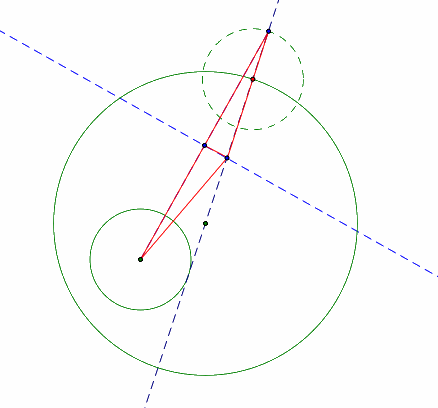
Because the radius of the inner circle is the same as the radius of its similar circle, we can conclude that the lengths below in dark red are congruent. Notice the points on the lengths below are each on one of the original circles.
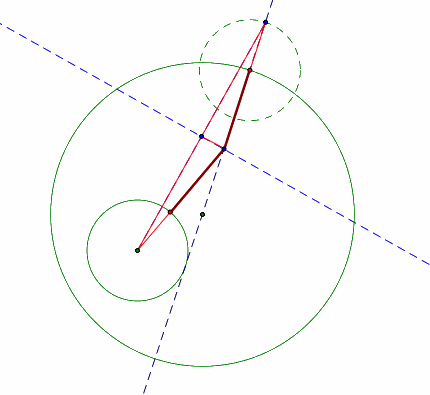
Since the lengths are congruent and the points are on the circles, we now can create our tangent circle! The center will be the point of intersection of the line through the center and chosen point of tangency of the outer circle and the line perpendicular to the segment created using the similar circle.
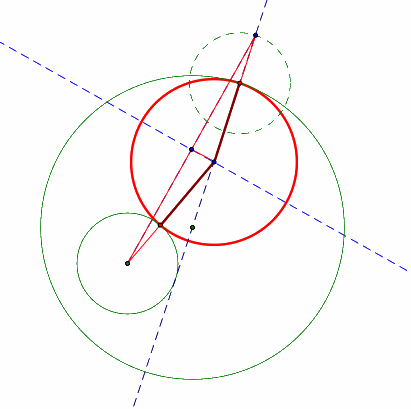
Without all of our constructed lines, we see the three circles below. Notice how the red circle really is tangent to both green circles.
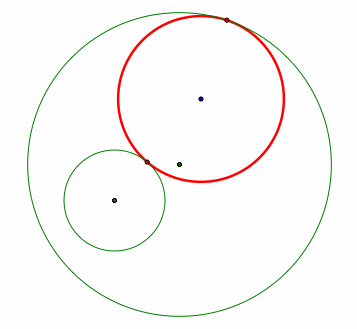
Click here for a GSP file containing the script for the construction above. Chose the script tool titled Tangto2Circles to construct the tangent circle above.
What about the locus of the center of the above tangent circle?
By constructing the locus we will see what happens to the center of the constructed tangent circle as the original chosen point of tangency on the outer circle changes.
Open this GSP file to see the animation of the point around the circle and watch the trace of the center of the tangent circle.
We can also use the locus construction on GSP. We then see the following dark blue ellipse.
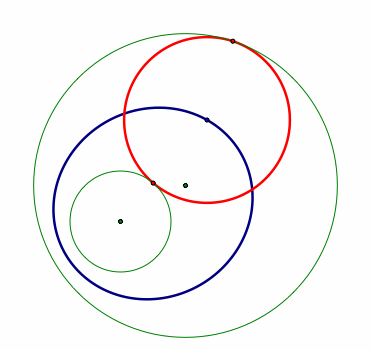
Please take note that the locus for this construction is an ellipse. We will soon see that this is not always true for our different cases of the two given circles.
A second construction for case 1.
There is another way to construct a circle tangent to our first case of two circles, where one is inside the other. This time, the tangent circle will envelope the inner circle.
The construction of this second tangent circle is similar to the first construction, so not every detail will be given here. Below is the gist of the construction.
First, begin again with the original circles, a chosen point of tangency on the outer circle, a line through this point and the center of the outer circle, and a construction of a similar circle to the inner circle at this point.
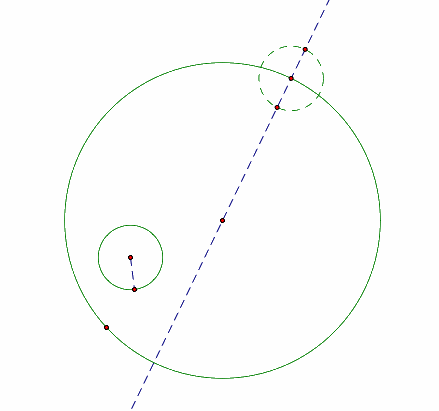
Next, construct a line segment from the center of the inner circle to the point of intersection of the line and the similar circle on the inside of the outer circle. Find the midpoint of this line and construct the perpendicular line to this point and line segment. Note the point of intersection of this perpendicular line and the line through the center of the outer circle.
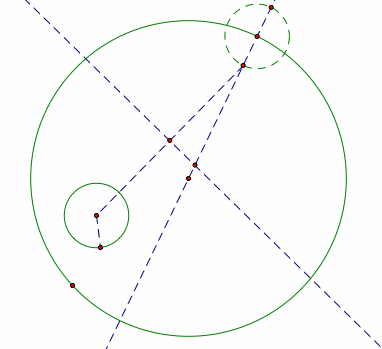
Now, the point of intersection noted above will be the center of our tangent circle. Let's look at the circle and then examine why this worked.
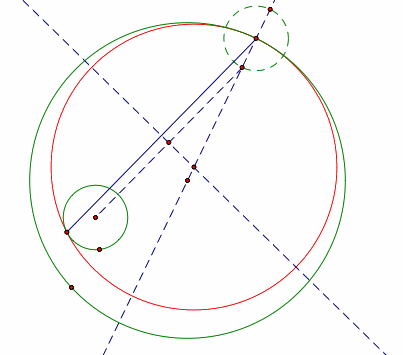
The red circle above is our constructed tangent circle.
Look at the solid blue line segment. This segment connects the two points of tangency of the two given circles and is parallel to the line segment we constructed earlier. Thus, what we noted in the first construction is also true here. Below, the two red lines are the same length and are thus radii of the desired circle.
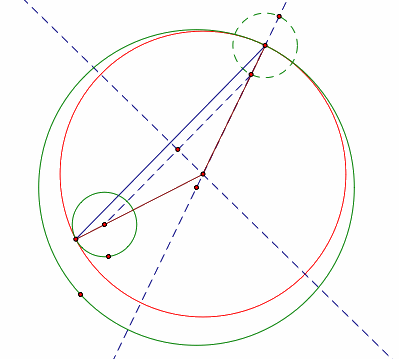
Our constructed circle, without the lines and circles used to construct it, is pictured below.
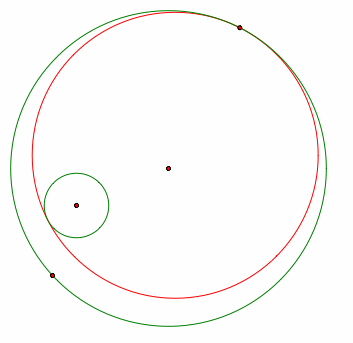
Click here for a GSP file containing a script for this construction. Choose 2ndConstructTangCirs to see this construction.
What about the locus of the center of the above tangent circle?
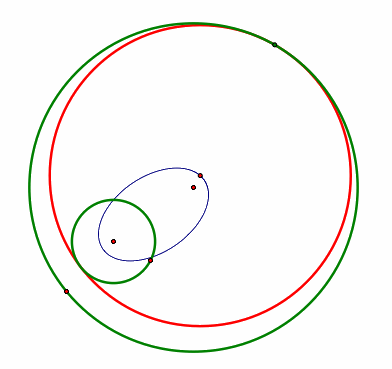
Above, we see the locus is again an ellipse.
Click here for a GSP file with a script that will construct this locus. Choose the Locus2ndConst tool to see this construction with the locus.
Case 2: Intersecting Circles
Now, we consider the second case of two given circles, intersecting circles.
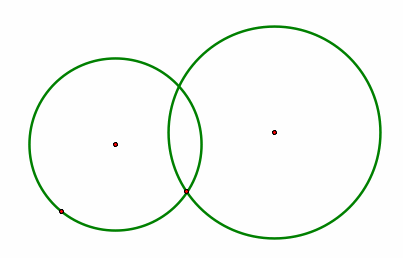
Begin by chosing a point on one of the circles that will be a point of tangency. Continue by constructing a line through the point and the center of the circle that point is on. Make a similar circle of the other circle through that point.
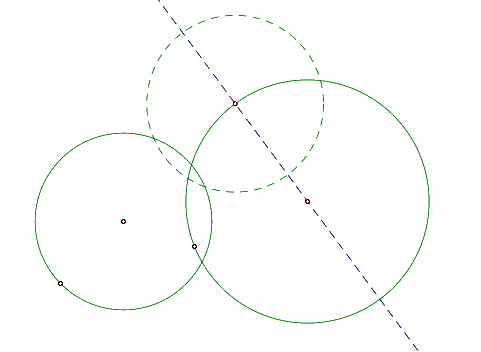
Next, construct a segment from the center of the other circle to either point of intersection of the similar circle and the line. There are two tangent circle constructions for this case and they depend on which intersection point you choose. Take the midpoint of that segment and, as done in the previous constructions, construct the perpendicular line to this midpoint and segment. The point of intersection of the perpendicular line and the original line is the center of our tangent circle. Use this center and the original chosen point on the circle to construct the tangent circle- below in red.
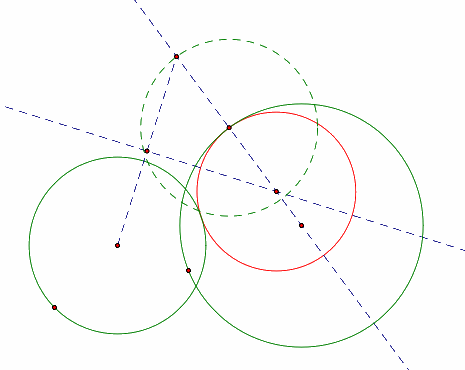
Below, is the construction of both tangent circles in red.
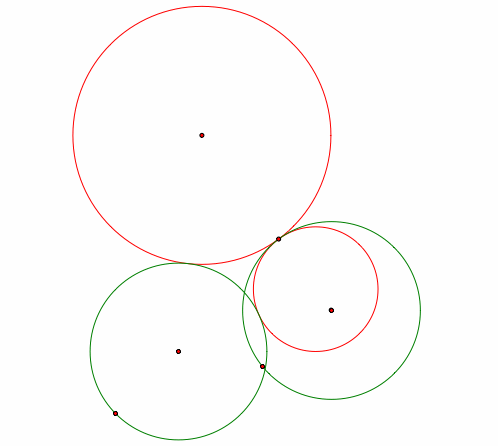
Click here for a GSP file with a script tool for the above construction. Choose 2TanCircstoIntersectCirs for the construction above. Also, look at Tangto2IntersectingCircs for a construction of just one of the tangent circles above.
What about the locus of the center of the above tangent circles?
We see an expected ellipse locus for one of the tangent circles, but the outer tangent circle has a hyperbola locus.
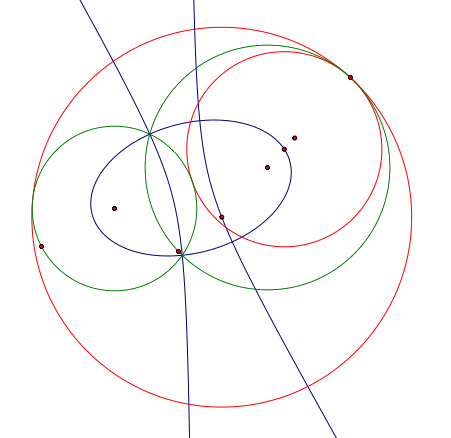
Click here for a GSP file that will give the loci of the tangent circles above. Choose Locus2TangCircstoIntersectCircs to see the construction above.
Case 3: Disjoint Circles
Now, we will briefly look at the final case of circles, disjoint circles.
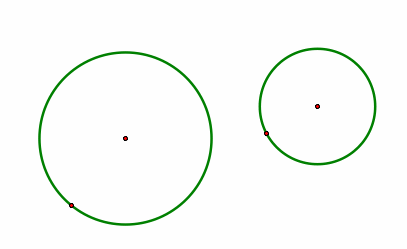
The construction here is very similar to the previous constructions. Below is a picture with the lines and circles constructed to produce the red tangent circle.
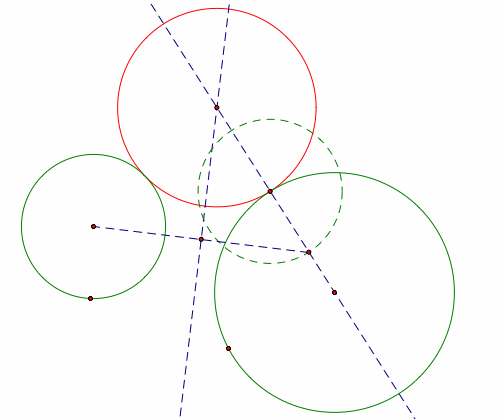
Again, a second tangent circle may be constructed.
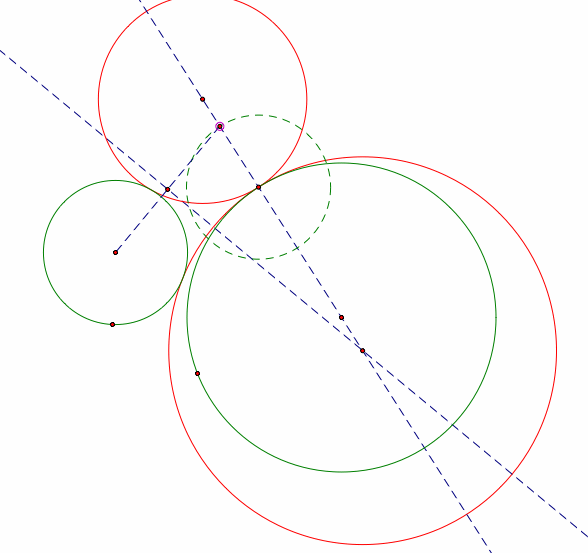
Click here for a GSP file containing a script for the construction of one of the tangent circles above. Choose Tangto2DisjointCircs for this construction.
What about the locus of the center of the above tangent circle?
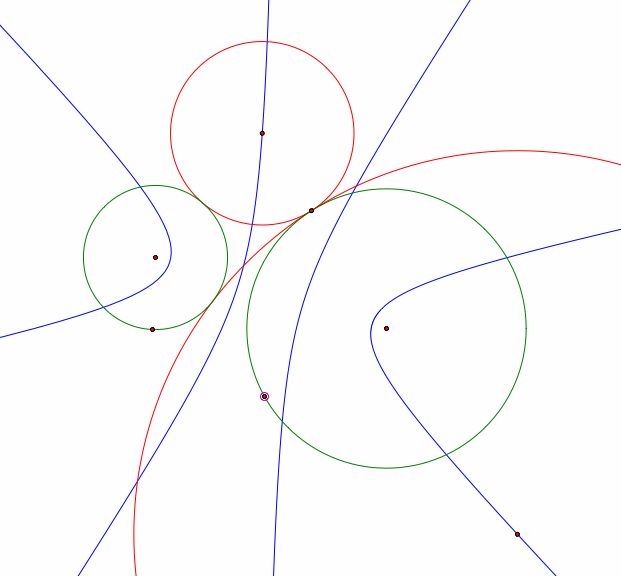
Above, we see that now the locus for each tangent circle is a hyperbola.
Click here for a GSP file that will construct the locus for one of the tangent circles above. Choose LocusforTangto2DisjointCircs for this construction.
Further Exploration
Consider how you would construct two tangent circles that are tangent to a line and a circle.
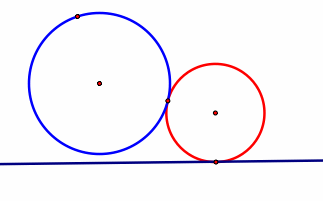
What would the locus be for this circle?
Return Home
Basic Construction. How I did it- start backwards, looking at what you would have if you had the tangent circle. Constructing mini-same circle as smaller circle on bigger circle, then Using a lot of parallel lines in the later circle constructions, finding midpoints of segments, then perpendicular lines, look for intersection b/w perpendicular line and line through center and point on copycat small circle on big circle. that's your center for the tangent circle. Construct circle.
For locus, think about what happens to center of tangent circle as the point on the big circle (with the mini-circle) moves along the circle. Get your locus.